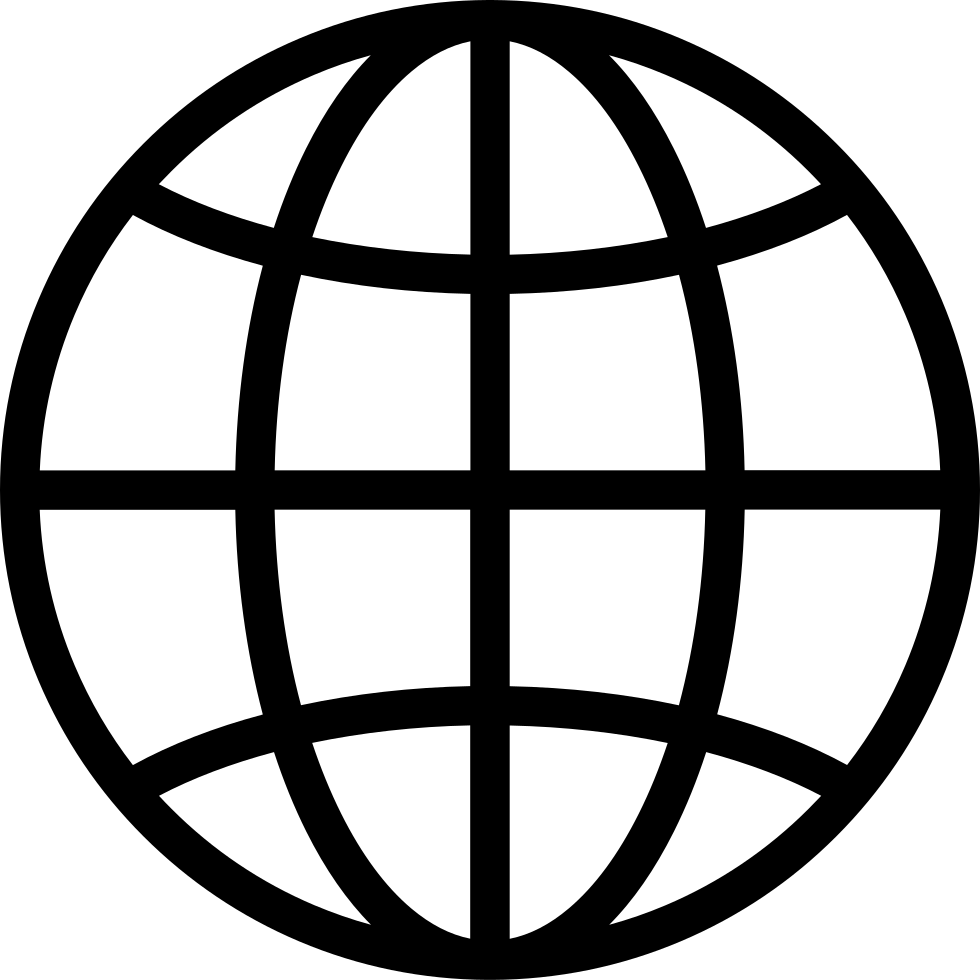Treceți offline cu aplicația Player FM !
Build autonomous SQL databases in Microsoft Fabric
Manage episode 451546861 series 1320201
Spin up SQL databases in seconds with Microsoft Fabric, seamlessly integrating your operational and analytical data across multiple clouds. Use AI to scale, tune, and secure databases, so you can focus on building powerful, data-rich applications without the manual management overhead.
Create and host API endpoints directly from your SQL database in one click, enabling seamless interaction with your data using popular frameworks like React. Integrate your database management into your CI/CD pipelines with ease, ensuring high availability and streamlined development processes.
Anna Hoffman, Principal GPM, SQL database in Microsoft Fabric, joins Jeremy Chapman, Director of Microsoft 365, to show you how to get started.
► QUICK LINKS: 00:00 - SQL database in Microsoft Fabric 00:38 - A new class of autonomous database 01:44 - Spin up a database in seconds 03:09 - Use APIs to read and write data 05:00 - Integrate into CI/CD pipeline & source control 05:41 - Bring in data from across your data estate 06:50 - Vector-based semantic search with keyword search 09:03 - See a finished app 11:12 - Query performance 12:31 - Security and control 13:04 - Wrap up
► Link References
Sign up for a free trial at https://aka.ms/SQLinFabric
► Unfamiliar with Microsoft Mechanics? As Microsoft's official video series for IT, you can watch and share valuable content and demos of current and upcoming tech from the people who build it at Microsoft.
• Subscribe to our YouTube: https://www.youtube.com/c/MicrosoftMechanicsSeries • Talk with other IT Pros, join us on the Microsoft Tech Community: https://techcommunity.microsoft.com/t5/microsoft-mechanics-blog/bg-p/MicrosoftMechanicsBlog • Watch or listen from anywhere, subscribe to our podcast: https://microsoftmechanics.libsyn.com/podcast
► Keep getting this insider knowledge, join us on social: • Follow us on Twitter: https://twitter.com/MSFTMechanics • Share knowledge on LinkedIn: https://www.linkedin.com/company/microsoft-mechanics/ • Enjoy us on Instagram: https://www.instagram.com/msftmechanics/ • Loosen up with us on TikTok: https://www.tiktok.com/@msftmechanics
252 episoade
Manage episode 451546861 series 1320201
Spin up SQL databases in seconds with Microsoft Fabric, seamlessly integrating your operational and analytical data across multiple clouds. Use AI to scale, tune, and secure databases, so you can focus on building powerful, data-rich applications without the manual management overhead.
Create and host API endpoints directly from your SQL database in one click, enabling seamless interaction with your data using popular frameworks like React. Integrate your database management into your CI/CD pipelines with ease, ensuring high availability and streamlined development processes.
Anna Hoffman, Principal GPM, SQL database in Microsoft Fabric, joins Jeremy Chapman, Director of Microsoft 365, to show you how to get started.
► QUICK LINKS: 00:00 - SQL database in Microsoft Fabric 00:38 - A new class of autonomous database 01:44 - Spin up a database in seconds 03:09 - Use APIs to read and write data 05:00 - Integrate into CI/CD pipeline & source control 05:41 - Bring in data from across your data estate 06:50 - Vector-based semantic search with keyword search 09:03 - See a finished app 11:12 - Query performance 12:31 - Security and control 13:04 - Wrap up
► Link References
Sign up for a free trial at https://aka.ms/SQLinFabric
► Unfamiliar with Microsoft Mechanics? As Microsoft's official video series for IT, you can watch and share valuable content and demos of current and upcoming tech from the people who build it at Microsoft.
• Subscribe to our YouTube: https://www.youtube.com/c/MicrosoftMechanicsSeries • Talk with other IT Pros, join us on the Microsoft Tech Community: https://techcommunity.microsoft.com/t5/microsoft-mechanics-blog/bg-p/MicrosoftMechanicsBlog • Watch or listen from anywhere, subscribe to our podcast: https://microsoftmechanics.libsyn.com/podcast
► Keep getting this insider knowledge, join us on social: • Follow us on Twitter: https://twitter.com/MSFTMechanics • Share knowledge on LinkedIn: https://www.linkedin.com/company/microsoft-mechanics/ • Enjoy us on Instagram: https://www.instagram.com/msftmechanics/ • Loosen up with us on TikTok: https://www.tiktok.com/@msftmechanics
252 episoade
כל הפרקים
×Bun venit la Player FM!
Player FM scanează web-ul pentru podcast-uri de înaltă calitate pentru a vă putea bucura acum. Este cea mai bună aplicație pentru podcast și funcționează pe Android, iPhone și pe web. Înscrieți-vă pentru a sincroniza abonamentele pe toate dispozitivele.