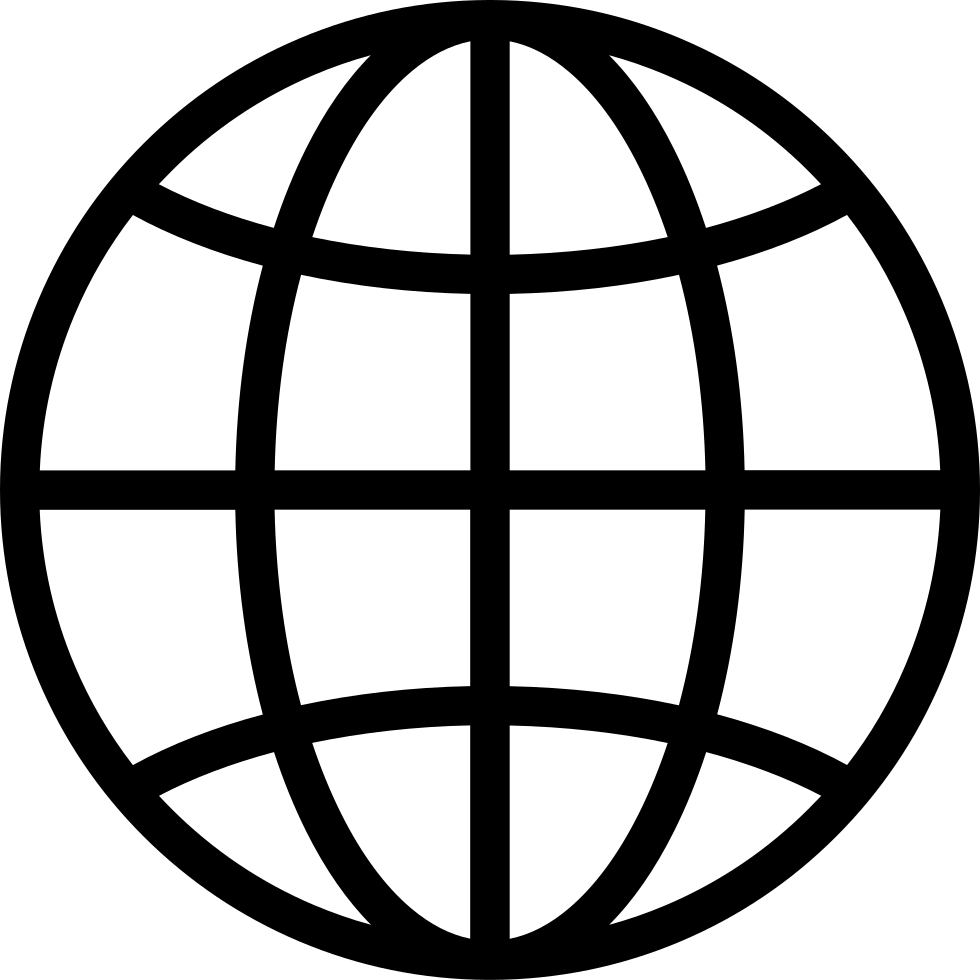4.19: Flipgrid: Getting Started
Manage episode 321415875 series 3089951
This week's newsletter is all about getting started with Flipgrid. Flipgrid considers itself a social learning platform that gives students a voice through their creativity and self-expression. Flipgrid’s mission is to “empower every learner on the planet to share their voice and respect the diverse voices of others.” Use Flipgrid to create a group for your class or classes, and create a topic to elicit feedback, generate discussion, record your screen, or give a presentation. Through the power of the camera, students can record themselves, upload a clip, record only their voice, or record their screen. Students’ creativity comes from the effects drawer where they can add backdrops, filters, text, drawings, different boards, stickers, GIFs, photos, and frames. Before students complete their video submission, they can also add music to give their videos just a little extra.
In TikTok Tech, Derek Anderson, from @weaponofmathdestruction, will show you how he uses Mad Libs to help make word problems more palatable and understandable for students in math. In Tech Refresh, Austin Armstrong, from @socialtypro, provides a website you can use to compress files you are loading to your website or presentations to help them load better for your audience without losing quality. This week’s newsletter goes through all of these features and provides resources to help you get started. If you’d like to try Flipgrid and participate in a topic I provided for this week’s newsletter, you can create an account, log in, and join the conversation by clicking the link - flipgrid.com/82edbd75.
You can visit the newsletter to access all the links and videos embedded: https://tinyurl.com/edNewsstand2022
116 episoade